不同CAD版本間也可以引用的Library(clsACAD)
一般常用的CAD大多是AutoCAD,關於AutoCAD VBA的資源也滿多可以搜尋的到,因此起初開發的主力通常是AutoCADVBA。
另外還有一種常用的CAD叫做ZWCAD(中望CAD),本來筆者的機關還沒有改制前還可以使用,但自從被政府接收之後就不能使用了,在轉換期間我意外發現,ZWCAD專業版竟然也有支援VBA的功能,雖然安裝程序跟AutoCAD不太一樣,而且重點是引用物件只要把AutoCAD改成ZWCAD即可,還有一些要判斷物件名稱的時候可能會稍微不一樣。
一直到筆者機關改制之後,我們又換了一個新的CAD,叫做PorgeCAD,更讓我意外的是,他竟然也有支援VBA,看到這裡,果然VBA還是一個很有用途的工具,但天不從人願,他的物件已經不是改幾個字就能處理了,筆者在研究了一陣子,做了一個轉換的工具,將AutoCAD、ZwCAD、PorgeCAD,之間所有可以引用的項目,把他們串起來了,只需要透過一開始的選單去決定便可以呼叫裡面各式功能。
PorgeCAD跟AutoCAD最主要的差異就在於點跟點群組的物件概念不同,其他都大同小異,因此只要把點資料處理好,基本上其他就能直接沿用。
Private mo As Object
Private pa As Object
Public acaddoc As Object
Public CADVer As String
Private Sub Class_Initialize()
If Sheets("總表").optAutoCAD = True Then
strCAD = "AutoCAD.application"
CADVer = "AUTOCAD"
ElseIf Sheets("總表").optZWCAD = True Then
strCAD = "ZWCAD.Application"
CADVer = "ZWCAD"
ElseIf Sheets("總表").optICAD = True Then
strCAD = "ICAD.application"
CADVer = "ICAD"
End If
Call CADInit(strCAD)
End Sub
Private Sub CADInit(ByVal strCAD As String)
On Error Resume Next
Set acadapp = GetObject(, strCAD) '查看安裝
If Err <> 0 Then Set acadapp = CreateObject(strCAD)
acadapp.Visible = True
On Error GoTo 0
Set mo = acadapp.ActiveDocument.ModelSpace
Set pa = acadapp.ActiveDocument.PaperSpace
Set acaddoc = acadapp.ActiveDocument
End Sub
'=============transform ICAD about point and points======================
Function tranPoint(ByVal CADpt)
If CADVer <> "ICAD" Then tranPoint = CADpt: Exit Function
Set tranPoint = Library.CreatePoint(CADpt(0), CADpt(1), CADpt(2))
End Function
Function tranIPoint(ByVal ICADpt)
If CADVer <> "ICAD" Then tranIPoint = ICADpt: Exit Function
Dim tmp(2) As Double
tmp(0) = ICADpt.X
tmp(1) = ICADpt.y
tmp(2) = ICADpt.Z
tranIPoint = tmp
End Function
Function tranPoints(ByVal vertices, Optional cnt As Byte = 3)
If CADVer <> "ICAD" Then tranPoints = vertices: Exit Function
Dim myPline, myPoints, PT
Set myPoints = Library.CreatePoints
If cnt = 2 Then
For i = 0 To UBound(vertices) Step cnt
Set PT = Library.CreatePoint(vertices(i), vertices(i + 1))
myPoints.Add
myPoints(myPoints.Count - 1).X = PT.X
myPoints(myPoints.Count - 1).y = PT.y
Next
Else
For i = 0 To UBound(vertices) Step cnt
Set PT = Library.CreatePoint(vertices(i), vertices(i + 1), vertices(i + 2))
myPoints.Add
myPoints(myPoints.Count - 1).X = PT.X
myPoints(myPoints.Count - 1).y = PT.y
myPoints(myPoints.Count - 1).Z = PT.Z
Next
End If
Set tranPoints = myPoints
End Function
Function tranIPoints(ByVal myPoints)
If CADVer <> "ICAD" Then tranIPoints = myPoints: Exit Function
Dim vertices()
ReDim vertices(myPoints.Count * 3 - 1)
For Each it In myPoints
vertices(0 + j) = it.X
vertices(0 + j + 1) = it.y
vertices(0 + j + 2) = it.Z
j = j + 3
Next
tranIPoints = vertices
End Function
'=============Basic function to CAD object======================
Function AddPoint(PT) As Object
If CADVer = "ICAD" Then
Set AddPoint = mo.AddPointEntity(tranPoint(PT))
Else
Set AddPoint = mo.AddPoint(tranPoint(PT))
End If
End Function
Function AddCircle(cpt, r) As Object
Set AddCircle = mo.AddCircle(tranPoint(cpt), r)
End Function
Function AddLine(spt, ept) As Object
Set AddLine = mo.AddLine(tranPoint(spt), tranPoint(ept))
End Function
Function AddLineCO(X1, Y1, X2, Y2) As Object
Dim spt(2) As Double
Dim ept(2) As Double
spt(0) = X1: spt(1) = Y1
ept(0) = X2: ept(1) = Y2
Set AddLineCO = AddLine(spt, ept)
End Function
Function AddPolyLine(vertices) As Object
Set AddPolyLine = mo.AddPolyLine(tranPoints(vertices))
End Function
Function Add3dPoly(vertices) '20210604 new
Set Add3dPoly = mo.Add3dPoly(tranPoints(vertices))
End Function
Function AddLWPolyLine(vertices) As Object
Set AddLWPolyLine = mo.AddLightWeightPolyline(tranPoints(vertices, 2))
End Function
Function AddArc(ByVal Center, Radius As Double, StartAngle As Double, EndAngle As Double)
Set AddArc = mo.AddArc(tranPoint(Center), Radius, StartAngle, EndAngle)
End Function
Function AddText(ByVal myText As String, ByVal txtpt, ByVal txtheight As Double, Optional alignmode As Byte = 1)
Dim mtextObj As Object 'IntelliCAD.Text
Dim insPt
insPt = txtpt
Set txtobj = mo.AddText(myText, tranPoint(insPt), txtheight)
If CADVer = "ICAD" Then
Select Case alignmode
Case 1
txtobj.HorizontalAlignment = 0 ' acAlignmentMiddleLeft
Case 2
txtobj.HorizontalAlignment = 4 ' acAlignmentMiddleCenter
Case 3
txtobj.HorizontalAlignment = 2 ' acAlignmentMiddleRight
End Select
Else
Select Case alignmode
Case 1
txtobj.Alignment = 9 ' acAlignmentMiddleLeft
Case 2
txtobj.Alignment = 10 ' acAlignmentMiddleCenter
Case 3
txtobj.Alignment = 11 ' acAlignmentMiddleRight
End Select
End If
txtobj.TextAlignmentPoint = tranPoint(insPt)
Set AddText = txtobj
End Function



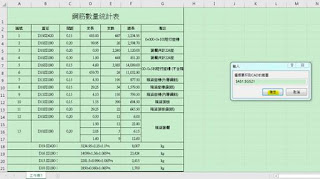
ZWCAD不能用是因為中國軟體的關係嗎?
回覆刪除是的,怕有資安的疑慮。
刪除